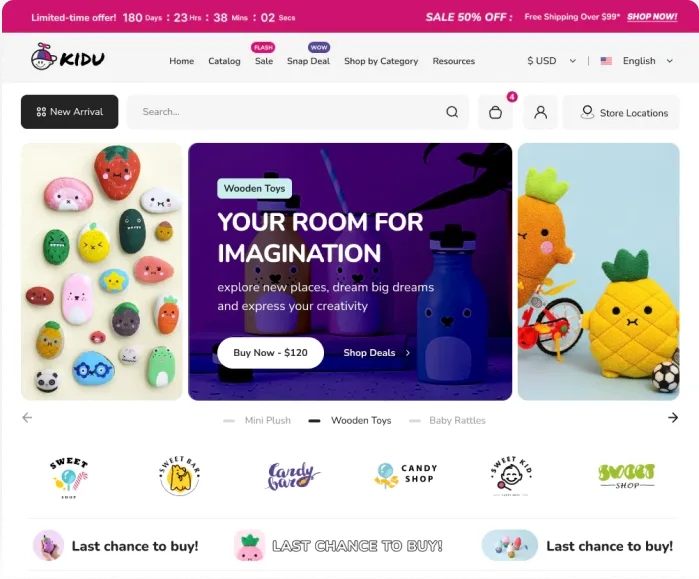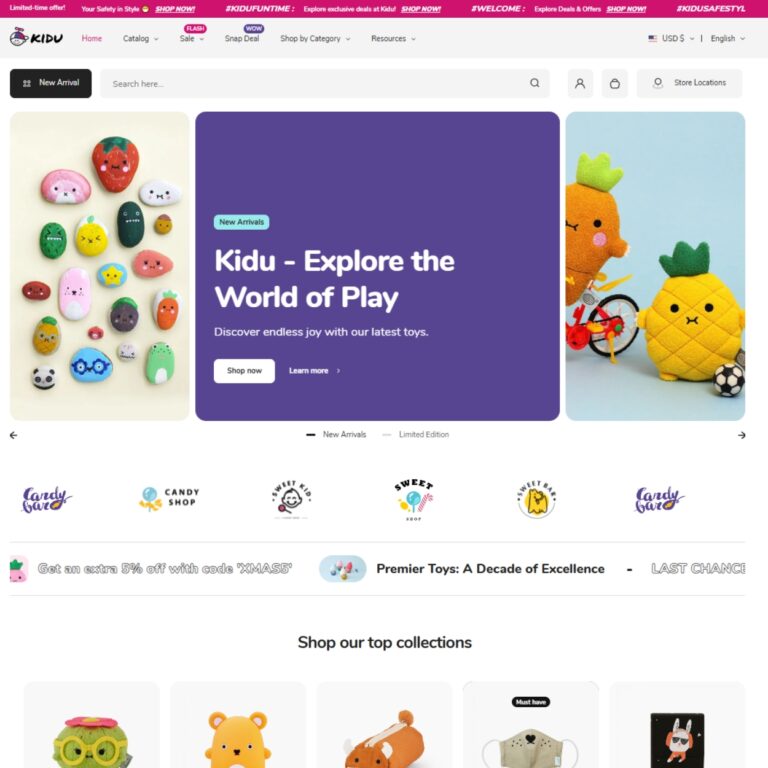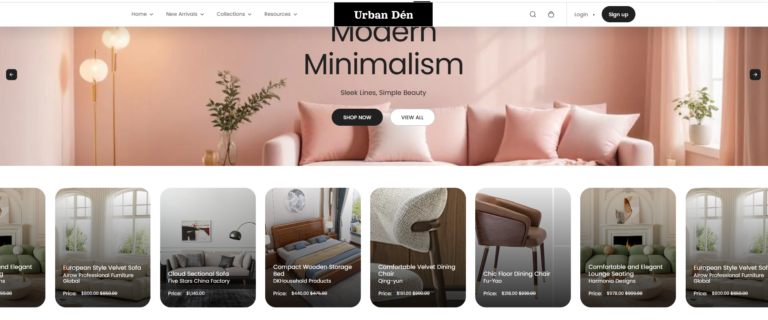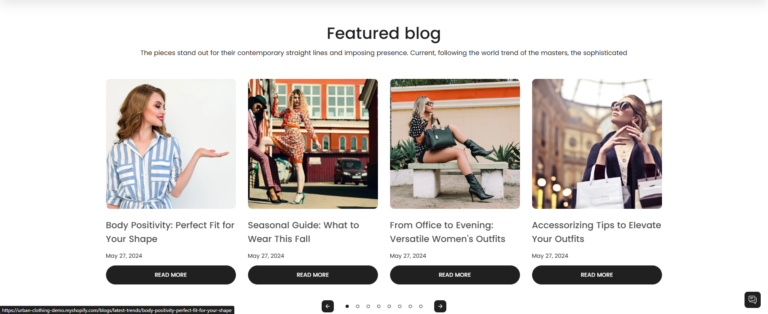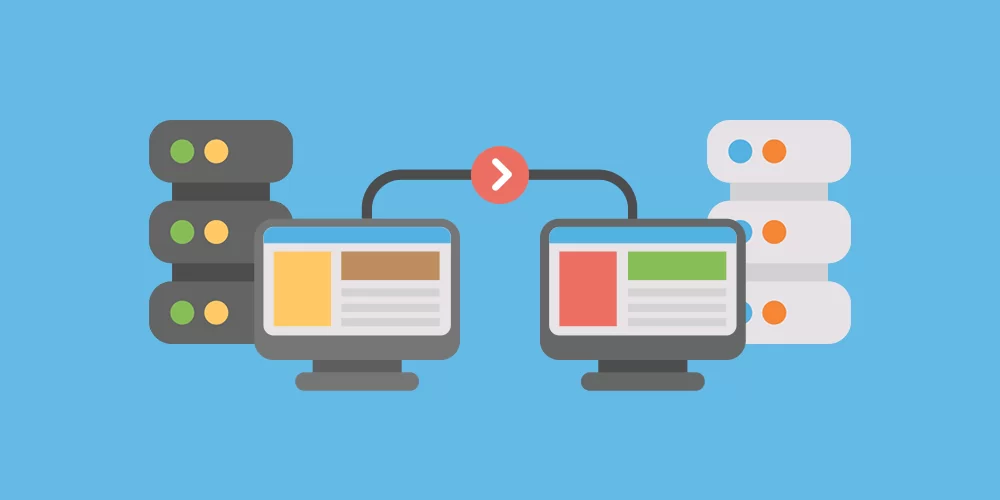Migrating an online store to a new platform or domain can seem like a daunting task, but it doesn’t have to be. Whether you’re looking to scale your business, enhance user experience, or improve site performance, successful online store migration can lead to significant improvements.
For businesses, a seamless transition ensures minimal disruption while maintaining customer trust and optimizing SEO rankings. In this blog, we’ll walk you through the entire process of online store migration, including key steps, challenges, and best practices.
What is Online Store Migration?
Online store migration refers to the process of moving your eCommerce store from one platform, domain, or hosting provider to another. This might involve switching from a platform like WooCommerce to Shopify, changing your hosting provider, or moving to a completely new domain. The goal is to ensure that the move is smooth, your products are still accessible, and your SEO rankings remain intact.
Why Migrate Your Online Store?
There are several key reasons why businesses may choose to migrate their online store, including:
- A faster loading speed and better uptime are crucial for enhancing customer satisfaction and improving conversion rates. Shopify store development and other advanced platforms offer reliable performance, ensuring a smoother shopping experience for your customers.
- Upgrading to a more feature-rich and flexible platform (such as Shopify migration services) can provide access to advanced tools and capabilities, like Shopify custom templates and Shopify apps. This allows you to expand and optimize your online store according to your specific business needs.
- As your business grows, your eCommerce store will need to handle more product variations, customer data, and marketing tools. A Shopify store setup service or Shopify Plus development services can offer you the scalability needed to support these growth demands.
- A fresh design or upgraded Shopify theme is a great way to improve your site’s look and feel. A well-designed store not only looks appealing but is also easier for customers to navigate, which is crucial for retaining customers and increasing conversions.
- Migrating to a platform with better pricing and more manageable operational costs (like Shopify store maintenance or Shopify store management services) can offer your business long-term savings, while still providing the essential features and functionalities needed for a competitive online store.
Step-by-Step Guide to Successful Online Store Migration
- Plan and Prepare:
- Review current store performance (traffic, sales, KPIs).
- Set clear migration goals (e.g., better user experience, improved performance).
- Choose the right platform (e.g., Shopify, BigCommerce) based on your business needs.
- Backup Your Data:
- Backup all essential data: product information, customer accounts, order history, blog content, and website files.
- Ensure that you have full access to restore data if needed.
- Migrate Your Store’s Content:
- Transfer all product data (descriptions, images, prices) correctly.
- Securely move customer data, ensuring privacy and protection.
- Migrate SEO data (titles, meta descriptions, URLs) to maintain search rankings.
- Use migration tools or professional services for accuracy and speed.
- Test Your New Store:
- Test functionality: forms, buttons, and checkout processes.
- Ensure the design is mobile-friendly and visually appealing.
- Check store loading times to ensure a smooth user experience.
- Implement 301 Redirects:
- Set up 301 redirects to guide users and search engines to the correct pages, preventing broken links and preserving SEO rankings.
- Go Live:
- Launch your new store after testing.
- Monitor the site closely for issues during the first few weeks to resolve any overlooked problems.
Common Challenges During Online Store Migration
Even with thorough planning, online store migration can come with its fair share of challenges. One of the most common issues is a temporary drop in SEO rankings. If not handled correctly, migration can disrupt your site’s search engine performance, leading to a loss in visibility. It’s crucial to follow SEO best practices, such as setting up 301 redirects and maintaining consistent URL structures throughout the migration process to prevent any SEO setbacks.
Another potential challenge is data loss. Migrating your store’s content, including product details, customer data, and order histories, carries the risk of losing crucial information if backups aren’t properly managed. To avoid this, always ensure you have a full backup of your website and data before beginning the migration, so you can restore it if anything goes wrong.
Additionally, technical issues can arise, particularly when migrating to a completely different eCommerce platform like Shopify. These issues could include platform incompatibilities, theme customizations, or broken features that don’t function as expected in the new environment. To mitigate these risks, it’s essential to work with experienced professionals who are familiar with the platforms involved and can handle any technical challenges that may come up during the migration process.
Best Practices for a Smooth Migration
To ensure a smooth online store migration, it’s highly recommended to hire professionals if you’re not confident in managing the process yourself. Migrating an eCommerce store involves numerous technical details, and working with a Shopify expert or a development agency that specializes in eCommerce migrations can save you time, prevent costly mistakes, and ensure the migration is executed efficiently. Their expertise will help you navigate platform-specific challenges and reduce the risk of errors.
As mobile shopping continues to rise, it’s crucial to optimize your migrated store for mobile devices. Make sure the new platform or theme is mobile-responsive, providing a seamless shopping experience for customers on smartphones and tablets. A store that is easy to navigate and loads quickly on mobile devices will not only improve user experience but also contribute to better conversion rates.
Lastly, communicate with your customers throughout the migration process. Notify them in advance about any potential downtime or changes they may experience. Transparency helps to maintain customer trust and ensures they are aware of any temporary disruptions. Keeping your customers informed will reduce frustration and help them feel more confident in your store’s ongoing improvements.