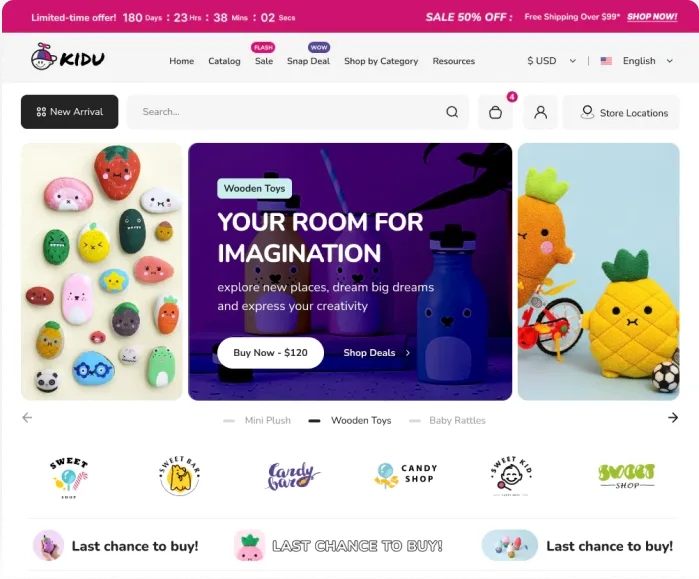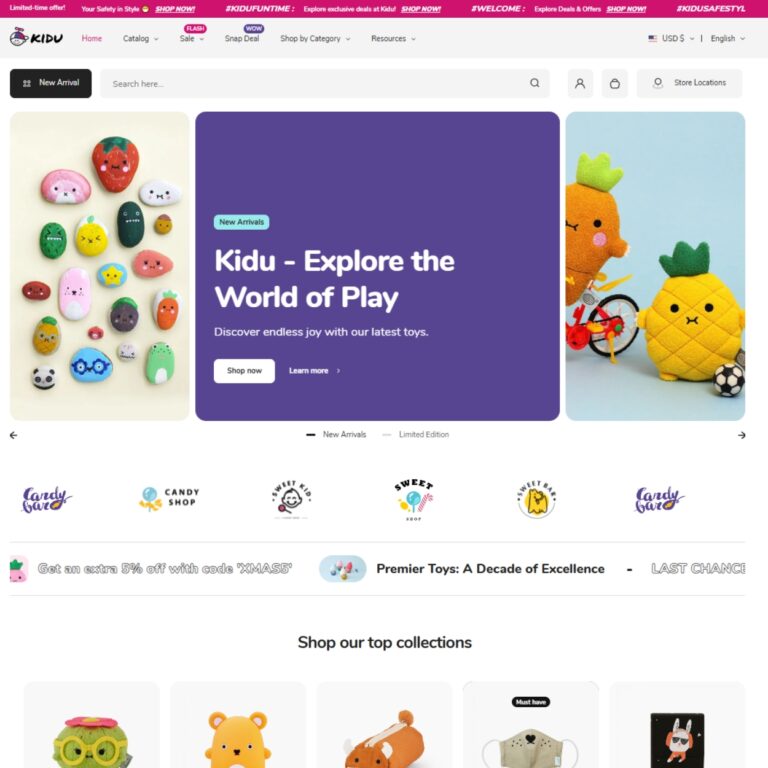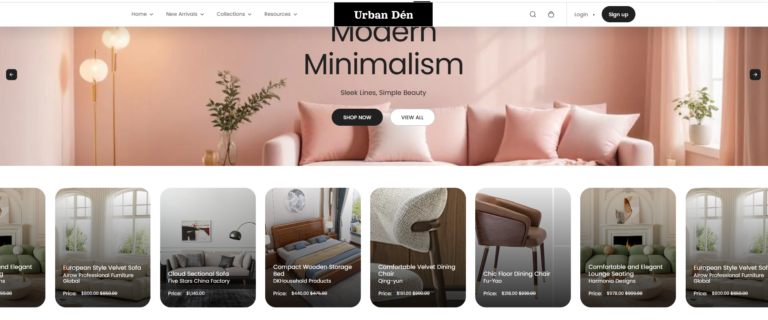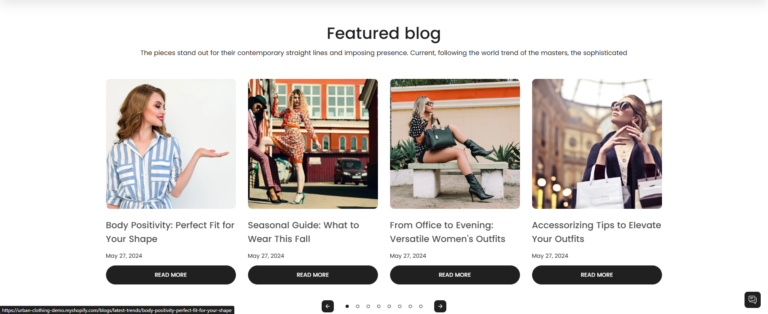If you’re looking to import products from any website to Shopify, you’re in the right place. Whether you want to migrate products from a supplier’s site or bulk upload items from a competitor’s store, Shopify offers several tools and strategies to make the process efficient and smooth. For businesses, looking to streamline their eCommerce operations, importing products seamlessly can save time, reduce manual errors, and help you scale quickly. In this blog, we’ll cover the best methods and tools for importing products into your Shopify store without the headaches.
Why Import Products to Shopify?
- Save Time: Importing bulk product listings saves significant time compared to adding products manually one by one.
- Accuracy: Automated imports ensure the precise transfer of product details, pricing, and images without errors.
- Scalability: Importing products allows you to grow your store quickly, whether you’re adding a few items or thousands, without overwhelming your team.
- Convenience: Leverage third-party tools to easily import products from various suppliers or websites, making it especially beneficial for dropshipping businesses.
Methods for Importing Products to Shopify
- Using Shopify’s Built-In Import Tool
- Prepare Your Data: Organize your product details in a CSV file (common for eCommerce platforms).
- Login to Shopify Admin: Navigate to the Products section in the dashboard.
- Click on “Import”: Find the option to upload your CSV file.
- Upload CSV File: Select and upload the CSV file. Shopify will match the data with the corresponding fields.
- Review & Import: Verify and click Import Products to complete.
- Use an Importer App
- Install an App: Choose an import app like Oberlo, Spocket, or AliExpress Dropshipping from the Shopify App Store.
- Connect Accounts: Link your Shopify store with the app and the supplier’s website.
- Search for Products: Find products you want to import via the app.
- Customize Listings: Edit descriptions, pricing, and images before importing.
- Import: Once satisfied, click Import to add products to your store.
- Manual Product Import via Web Scraping Tools
- Use Scraping Tools: Tools like DataMiner or Octoparse can scrape product data from websites.
- Export to CSV: Scrape product details and export them into a CSV file.
- Upload to Shopify: Manually import the scraped data via Shopify’s built-in import tool or use an integration to automate the process.
- Using Shopify’s API for Advanced Integration
- API Integration: Use Shopify’s API for a more customized solution.
- Automate Import: For large inventories or custom requirements, automate the product import process using the API.
- Custom Development: Work with a development team to create a tailored API integration to pull product data directly into your store.
Best Practices for Importing Products to Shopify
- Double-check product data, including titles, descriptions, and pricing, to avoid errors when importing.
- Make sure high-quality images are imported, as poor visuals can negatively impact customer purchasing decisions.
- Group products into relevant collections or categories to make it easier for customers to navigate your store.
- Review and optimize product titles, descriptions, and tags to improve search engine rankings and visibility.
- Start by importing a few items to ensure the formatting is correct before proceeding with bulk imports.
Final Thoughts
Migrating products from any website to Shopify doesn’t have to be complicated. Whether you use Shopify’s built-in import tool, third-party importer apps, or advanced API integrations, the right method depends on your specific needs. By following the steps and best practices outlined in this guide, you can easily populate your Shopify store with products and focus on growing your business.
FAQs
Is it possible to import products from any website to Shopify?
Yes, importing products from any website to Shopify is possible, but the method will depend on the website’s format. Tools like CSV imports, product import apps, or web scraping tools can streamline this process.
Are there any free tools available for importing products to Shopify?
Yes, there are free options available. Oberlo offers a free plan for dropshipping and importing products from suppliers like AliExpress. DataMiner, a free browser extension, can also be used to scrape product data and convert it into a CSV file for easy manual upload to Shopify.
Can I import product variations like size and color into Shopify?
Yes, Shopify supports product variations such as size and color. These can be imported via CSV files or third-party apps. Just ensure the product data is properly structured to include these variations.