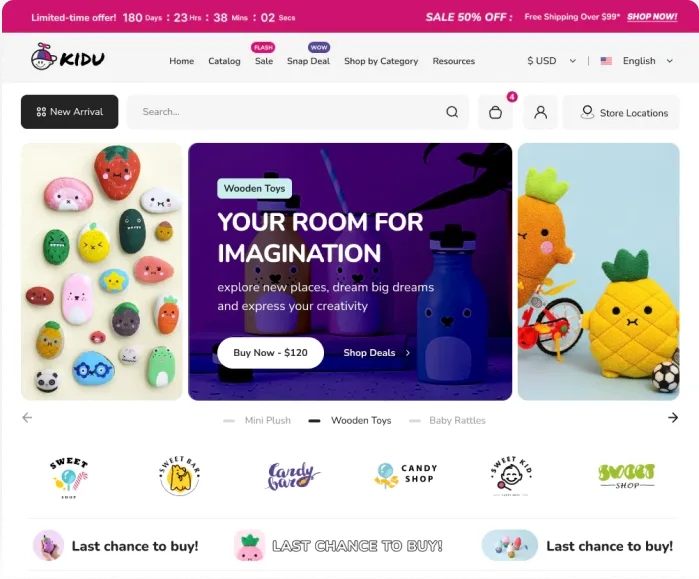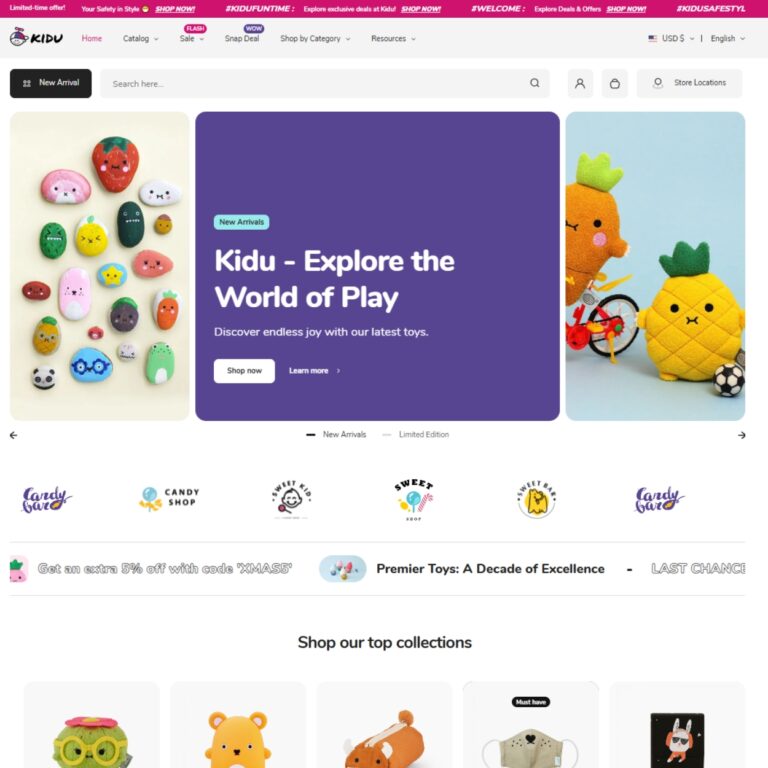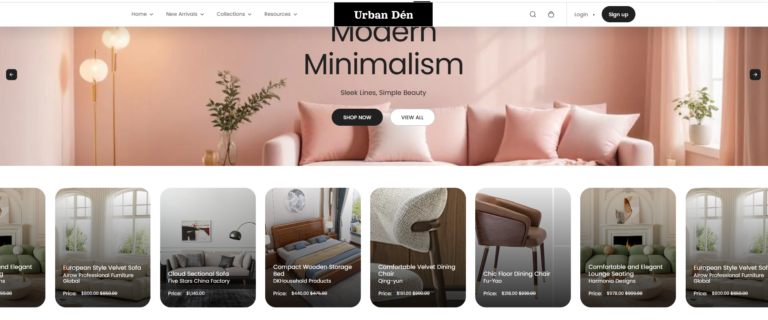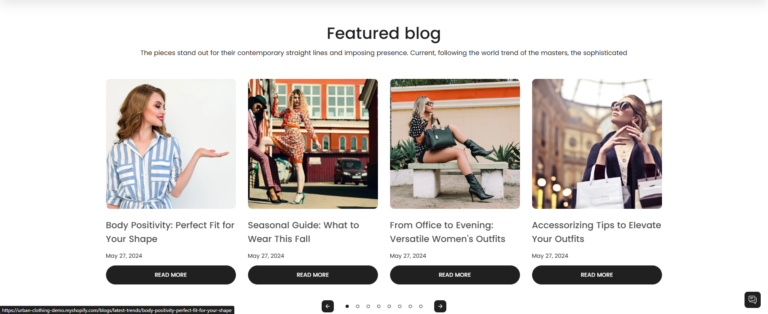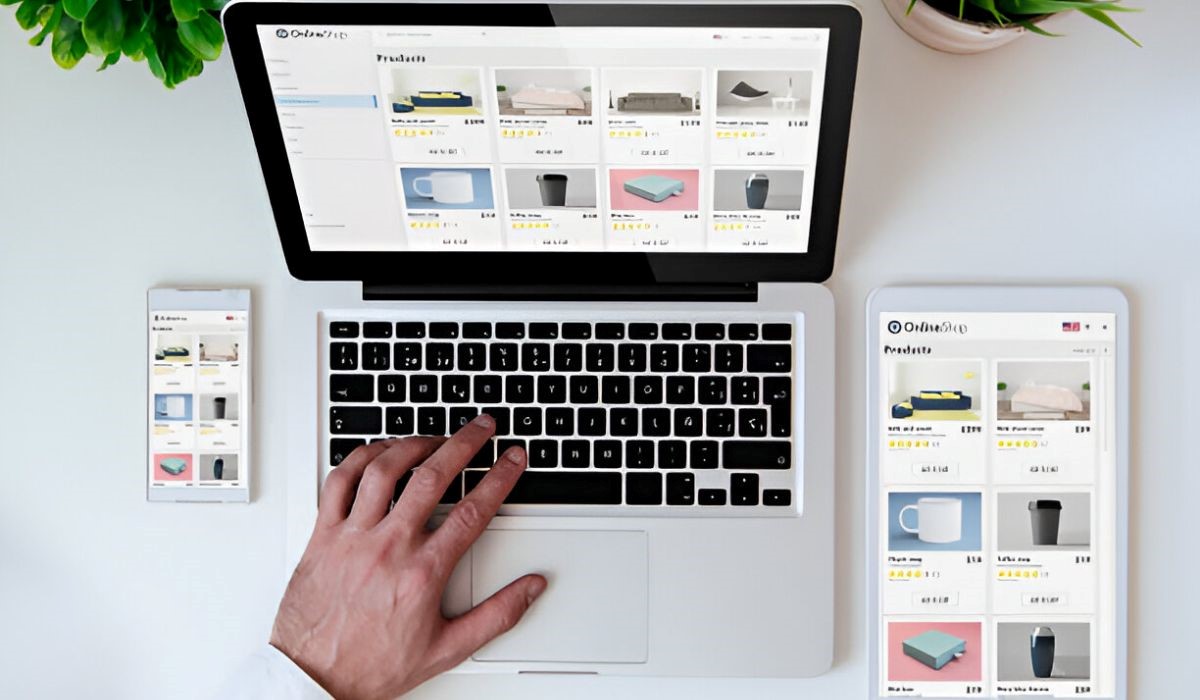Are you looking for ways to make your online store visually appealing and functional? Then, you must think about personalizing your Shopify theme. A Shopify store offers endless opportunities for e-commerce platforms to create a store that resonates with your brand’s personality.
Whether you’re an entrepreneur or a small business owner, knowing “how to customize a Shopify theme” can help improve your company’s image and provide a better user experience.
Steps to Personalize a Shopify Theme
Here are a few steps that will help you to modify your Shopify theme and make it like you can say you have transformed your imagination into reality:
1. Choose the Right Theme
When customizing, make sure you begin with a theme similar to the layout of your desired store. You can choose from free to paid themes—the choice is yours! Paid themes offer access to 100 paid themes. Check the list and estimate your niche, products, and target audience.
Let’s create a scenario!
If your business involves selling handmade crafts, you are likely to transact under a theme that uses attractive, warm colors and engaging layouts for the user interface. Choosing the right starting point makes customization easier and more effective.
2. Edit Your Theme
While knowing how to customize the Shopify theme, one crucial aspect is learning about the Shopify editor, how it works, and how it can be a canvas for customization.
The Theme Editor is your playground in Shopify, where all customization happens. It enables you to make minor changes to your site’s different aspects without professional help. To access the editor:
- Go ahead and log in to your Shopify dashboard.
- Go to Online Store > Themes.
- Click Customise on the theme of your choice.
The editor’s interface allows you to easily change the text’s colors, fonts, and location. It’s perfect for beginners who want to learn how to edit the Shopify theme without coding. Isn’t it amazing? We bet it is!
3. Tailor Your Storefront
Your storefront is the public’s first and sometimes only impression of your company, so let it shine! First, ensure you revise your homepage by creating fresh banners featuring collections and customer success stories. With most of the Shopify themes, you can add or remove sections depending on what you want for your online business.
Tips for an Engaging Storefront
- Use high-quality images: Clear and business-like images make a positive and credible impression.
- Highlight seasonal promotions: Set up banners for ‘Sale’ or ‘New Arrivals’ to give your website visitors a sense of urgency.
- Optimise for mobile: Make sure your storefront looks great on desktop and mobile devices for better functionality.
4. Tweak the Colors and Typography
“Color is a power which directly influences the soul.”
– Wassily Kandinsky
When building your brand image, pay particular attention to colors and fonts. These options are under the Theme Settings in the Theme Editor.
- Choose a cohesive color palette: Choose shades that remind you of your brand’s energy.
- Pick legible fonts: Always ensure they are easy to read and maintain your brand personality. You can choose different font styles, such as Serif, Sans Serif, Script, and Monoscape.
- Test for accessibility: The text must be equally readable for all users; thus, contrasting colors should be applied.
These aspects are essential when learning how to customize a Shopify theme because adjusting these elements is the only way.
5. Add Custom Features
Although every theme provides the essential tools, what if you need more? Here are some ways to add custom features:
- Install Shopify apps: The Shopify App Store has solutions for every need – from email marketing to reviews.
- Edit the code: For further adjustments, go to the code in the Online Store > Themes > Actions > Edit Code. Before you do anything, always ensure you have backed up your theme.
- Hire a Shopify expert: If coding is not your cup of tea, hire a professional to help you realize your ideas.
While searching for a professional, never forget the name 1o1 Development! We can help make your e-commerce store visually appealing and functional.
6. Test Your Custom Theme
It is essential to run different tests on your customized theme before going live. Ensure you view your store on different devices and browsers, as your customers will see.
Make friends or colleagues visit the site and let them give their feedback. A second opinion can also reveal issues you should have considered.
In a Nutshell
Customizing your Shopify theme is your ticket to creating a store that’s uniquely yours. Using Shopify’s features and just a pinch of imagination, you can create a shopping experience that will stand out.
Remember that your store is not only a website – it’s an extension of your vision and brand. So, make it unforgettable!